Blogger por defecto nos da unos botones para compartir algo feos, o en lo personal a mi no me agradan mucho, y me imagino que a ti tampoco por eso estas aquí, así que hoy vamos a aprender como eliminar esos botones y cambiarlos por otros mas lindos.
Yo he hecho algunos que si los quieres solo basta con pinchar en descargar. Pero tu puedes utilizar los que ha ti te gusten, solo necesitaras tener a la mano la URL de cada imagen.
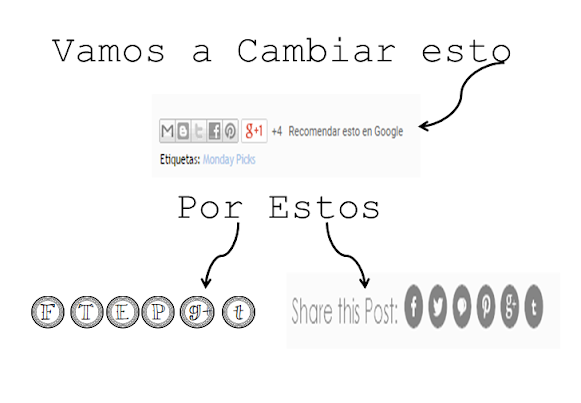
Paso 1. Lo primero que tienes que hacer es ir a >diseño, y en entradas de Blog pinchar >editar, ahora vamos a desmarcar la opción >Mostrar los botones para compartir y guardamos.
Paso 2. Vamos a platilla> editar HTML y buscamos este código
<div class='post-footer'>tal vez encuentras dos, el que buscamos es el segundo, ahora justo debajo de eso pegamos este otro.
<!-- AddThis Button BEGIN -->
<div class='addthis_toolbox'>
<div class='custom_images'>
<a class='addthis_button_share'><img alt='Share this Post' border='0' src='https://blogger.googleusercontent.com/img/b/R29vZ2xl/AVvXsEgUCB7gfPOhzeGNSs7JZUglxGKWJ3ILb9i5KgY313GnyU6VfqmT4lVBvn75Rh9KjhLnW95efrDnRwhdegGP_7k0ha_x7WQlcrluaDbLwuNrdup_sePUUs2D1G1wMUccXfW1jJWgEAg7hybY/s1600/Share+this+Post.png'/></a>
<a class='addthis_button_facebook'><img alt='Share to Facebook' border='0' height='30' src='https://blogger.googleusercontent.com/img/b/R29vZ2xl/AVvXsEhpCrc6zgXDUL75lCBlstzjyYO4I5dWNPx7zFVrN8SgjUelCfD8kgaSZJVkSuuvJsSQ_fwChSxinigHJD-2Snt_UfZrzsb_UOybjdu1ZYveCeaSBsKS_Ejrfe_oMr5bGrqSidhk95f0dImN/s1600/Facebook+Button+Share.png' width='30'/></a>
<a class='addthis_button_twitter'><img alt='Share to Twitter' border='0' height='30' src='https://blogger.googleusercontent.com/img/b/R29vZ2xl/AVvXsEhlFtT3WqtlNf6Es7eU-BjgI-GK0sTyhLT4H4FKu8Ja6w9DjvBcyvbwgxMmvKKWezxETn6Iby2y-NE4P1W65CBhGzOe2WhiWnbWzUfAPo5-GThBVmTKgUswN14aQuWzKQ9dRzwKPZ-9eD7C/s1600/Twitter+Button+Share.png' width='30'/></a>
<a class='addthis_button_email'><img alt='Email This' border='0' height='30' src='https://blogger.googleusercontent.com/img/b/R29vZ2xl/AVvXsEiuFsPy0AnIIxziETIB-GILB6BInuc9j9q9HB1YhH5QBd5OsQUHVnoCMBO4wViyLfXtIHoEUBJbUsAnP6JIw1N5f9_tTwOuJ664_nlK1UzVHDGge4V6wa-oaz6c6GyUc-goRf0MJqSb7J2u/s1600/Email+Button+Share.png' width='30'/></a>
<a class='addthis_button_pinterest_share'><img alt='Pin This' border='0' height='30' src='https://blogger.googleusercontent.com/img/b/R29vZ2xl/AVvXsEiQp-6k2dkYPQx-WgjlHBZZuGLBHPjzxLfPnjhN7eSUreAgkfUpZusJuoMWANMIhDg7azrrSHvFBytJgHUSMRlHPohsxQIzFGJ1RIs_dcFImMntKZPOiAWrFc4atKmPBPwo9wFcQn1QNarM/s1600/Pinterest+Button+Share.png' width='30'/></a>
<a class='addthis_button_google_plusone_share'><img alt='Share on Google Plus' border='0' height='30' src='https://blogger.googleusercontent.com/img/b/R29vZ2xl/AVvXsEi0vsD7ddHdR2miHBOwtlXnm4P6q9OV8wtX4zyzsLuiSxc2-ZEXLkmq7o0ar7GGC387ubx4jz1TDs0POO5rrUxTMbDhF1_9u-8Nq9yxYYa8rIy-pW-_nX8eQ85pfBsYJehrTH8k4NaXfjb4/s1600/Google+Plus+Share.png' width='30'/></a>
<a class='addthis_button_tumblr'><img alt='Share on Tumblr' border='0' height='30' src='https://blogger.googleusercontent.com/img/b/R29vZ2xl/AVvXsEjtF5IEZyFgONp1Bxqus85L7-aLI5OgXMA6v_qcKXDTyfheHj_cuRlTIwWZEj1oSAYRXg3NbCWh0njvoBw3NPsPQIEXoe-nQkBkl8AKxz5jj6ZpV-SXzNAda6fXVSOZeQdtsFer6HV2iR4/s1600/Tumblr+Icon.png' width='30'/></a>
</div>
</div>
<script type='text/javascript'>var addthis_config = {"data_track_addressbar":false};</script>
<script src='//s7.addthis.com/js/300/addthis_widget.js#pubid=ra-511bbe8405a64ebd' type='text/javascript'/>
<!-- AddThis Button END -->
NOTA 2: Ahora si queremos cambiar de posición como (center, left o right), solo tenemos que agregar lo que está en amarillo justo después de .
<!-- AddThis Button BEGIN -->
<div style="text-align: center;">Todo el contenido
Y cerramos con esto </div>justo antes de
<!-- AddThis Button END -->Sabes que me ayudas mucho si lo compartes, habrá otras personas que no les gustan esos botones feos de Blogger.
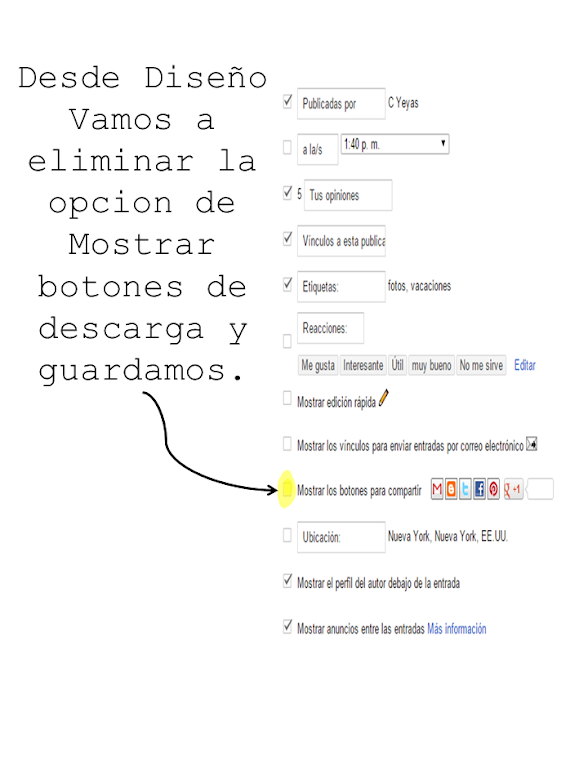
Si deseas colocar los botones mediante el codigo HTML/JavaScript este seria el codigo:
<!-- AddThis Button BEGIN -->
<div class='addthis_toolbox'>
<div class='custom_images'>
<a class='addthis_button_share'><img alt='Share this Post' border='0' src='https://blogger.googleusercontent.com/img/b/R29vZ2xl/AVvXsEgUCB7gfPOhzeGNSs7JZUglxGKWJ3ILb9i5KgY313GnyU6VfqmT4lVBvn75Rh9KjhLnW95efrDnRwhdegGP_7k0ha_x7WQlcrluaDbLwuNrdup_sePUUs2D1G1wMUccXfW1jJWgEAg7hybY/s1600/Share+this+Post.png'/></a>
<a class='addthis_button_facebook'><img alt='Share to Facebook' border='0' height='30' src='https://blogger.googleusercontent.com/img/b/R29vZ2xl/AVvXsEhpCrc6zgXDUL75lCBlstzjyYO4I5dWNPx7zFVrN8SgjUelCfD8kgaSZJVkSuuvJsSQ_fwChSxinigHJD-2Snt_UfZrzsb_UOybjdu1ZYveCeaSBsKS_Ejrfe_oMr5bGrqSidhk95f0dImN/s1600/Facebook+Button+Share.png' width='30'/></a>
<a class='addthis_button_twitter'><img alt='Share to Twitter' border='0' height='30' src='https://blogger.googleusercontent.com/img/b/R29vZ2xl/AVvXsEhlFtT3WqtlNf6Es7eU-BjgI-GK0sTyhLT4H4FKu8Ja6w9DjvBcyvbwgxMmvKKWezxETn6Iby2y-NE4P1W65CBhGzOe2WhiWnbWzUfAPo5-GThBVmTKgUswN14aQuWzKQ9dRzwKPZ-9eD7C/s1600/Twitter+Button+Share.png' width='30'/></a>
<a class='addthis_button_email'><img alt='Email This' border='0' height='30' src='https://blogger.googleusercontent.com/img/b/R29vZ2xl/AVvXsEiuFsPy0AnIIxziETIB-GILB6BInuc9j9q9HB1YhH5QBd5OsQUHVnoCMBO4wViyLfXtIHoEUBJbUsAnP6JIw1N5f9_tTwOuJ664_nlK1UzVHDGge4V6wa-oaz6c6GyUc-goRf0MJqSb7J2u/s1600/Email+Button+Share.png' width='30'/></a>
<a class='addthis_button_pinterest_share'><img alt='Pin This' border='0' height='30' src='https://blogger.googleusercontent.com/img/b/R29vZ2xl/AVvXsEiQp-6k2dkYPQx-WgjlHBZZuGLBHPjzxLfPnjhN7eSUreAgkfUpZusJuoMWANMIhDg7azrrSHvFBytJgHUSMRlHPohsxQIzFGJ1RIs_dcFImMntKZPOiAWrFc4atKmPBPwo9wFcQn1QNarM/s1600/Pinterest+Button+Share.png' width='30'/></a>
<a class='addthis_button_google_plusone_share'><img alt='Share on Google Plus' border='0' height='30' src='https://blogger.googleusercontent.com/img/b/R29vZ2xl/AVvXsEi0vsD7ddHdR2miHBOwtlXnm4P6q9OV8wtX4zyzsLuiSxc2-ZEXLkmq7o0ar7GGC387ubx4jz1TDs0POO5rrUxTMbDhF1_9u-8Nq9yxYYa8rIy-pW-_nX8eQ85pfBsYJehrTH8k4NaXfjb4/s1600/Google+Plus+Share.png' width='30'/></a>
<a class='addthis_button_tumblr'><img alt='Share on Tumblr' border='0' height='30' src='https://blogger.googleusercontent.com/img/b/R29vZ2xl/AVvXsEjtF5IEZyFgONp1Bxqus85L7-aLI5OgXMA6v_qcKXDTyfheHj_cuRlTIwWZEj1oSAYRXg3NbCWh0njvoBw3NPsPQIEXoe-nQkBkl8AKxz5jj6ZpV-SXzNAda6fXVSOZeQdtsFer6HV2iR4/s1600/Tumblr+Icon.png' width='30'/></a>
</div>
</div>
<script type='text/javascript'>var addthis_config = {"data_track_addressbar":false};</script>
<script src='//s7.addthis.com/js/300/addthis_widget.js#pubid=ra-511bbe8405a64ebd' type='text/javascript'/>
<!-- AddThis Button END --></script>

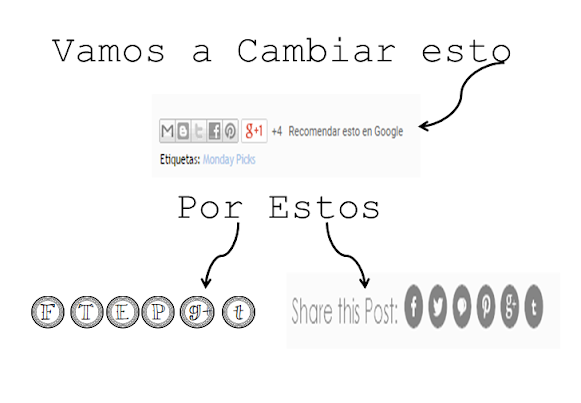
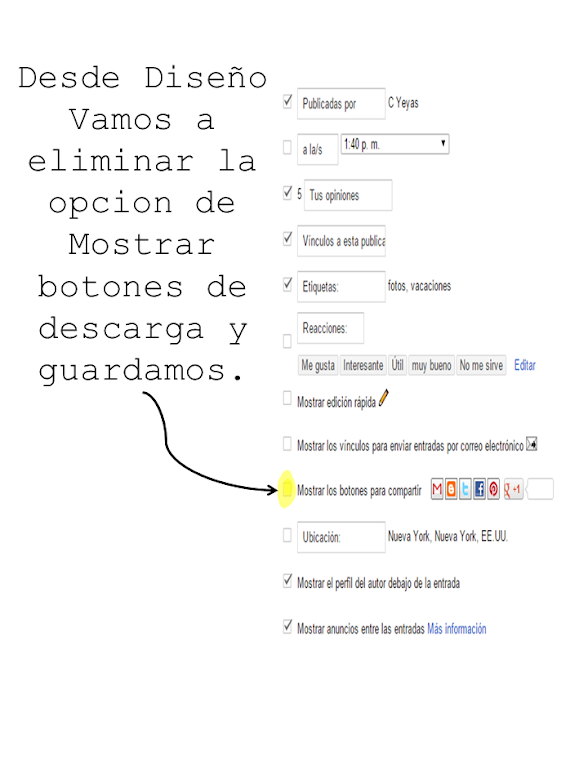











No hay comentarios:
Publicar un comentario